- Login to the Website Builder.
- Click on the gear icon and go to settings.
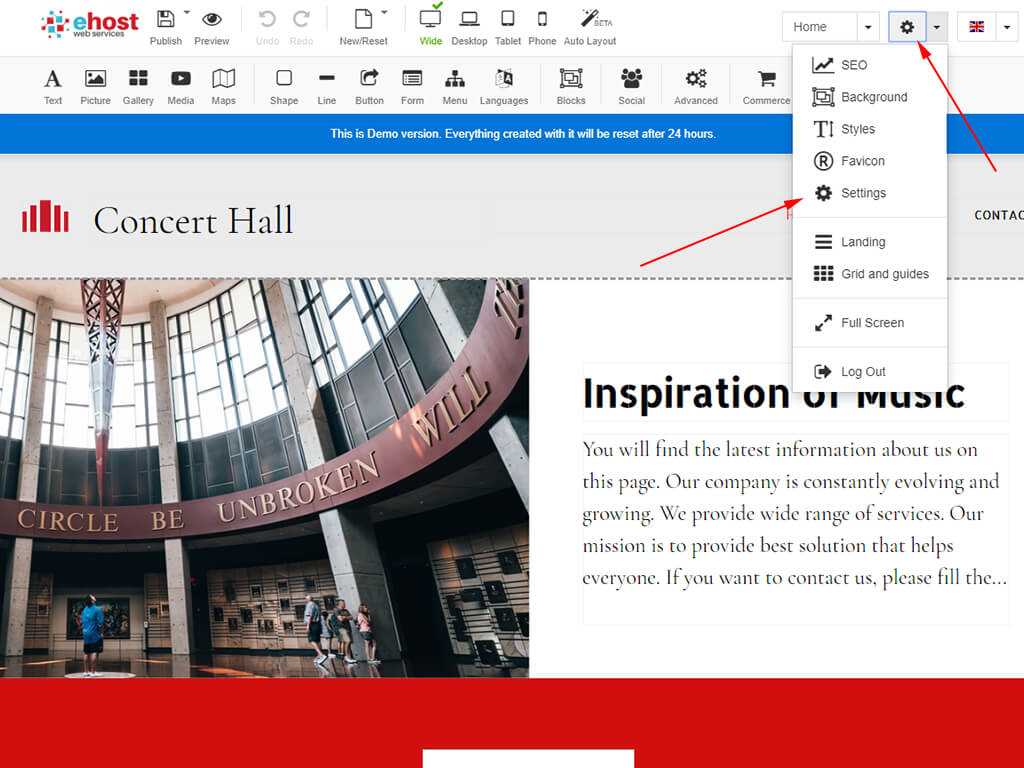
- Enable the following:
Publish Site with forced HTTPS
Publish Site with forced redirection
and click on Apply.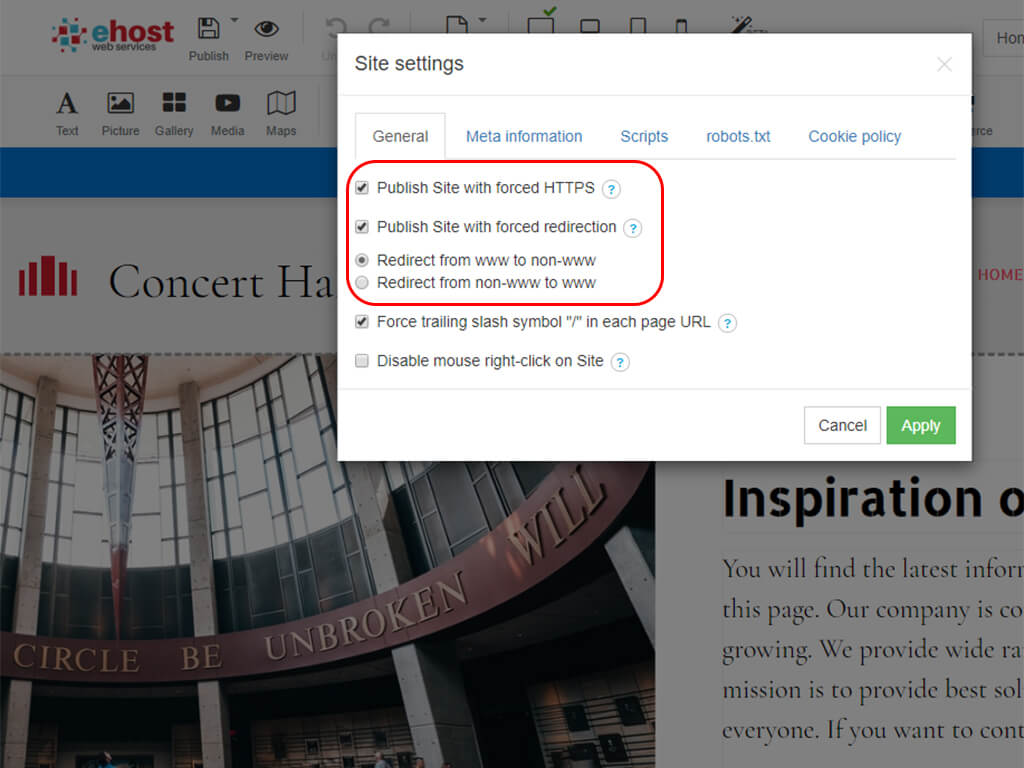
- Remember to Publish your website again for the changes to take effect.

