To setup an email account on Blackberry:

2. Find and select the Setup icon.

3. Select Email Settings or Email Accounts.

4. Some models have an additional step asking you which type of account to setup. Select Internet Mail Account if your phone displays this screen.
5. Select Add or Set up another email account and then scroll down and select Other.
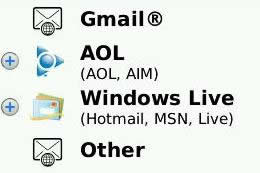
6. Type in your email address and email password [e.g. [email protected]].
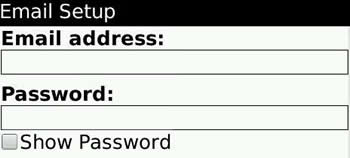
7. Click [Next] or [Continue] to finish your email setup.

